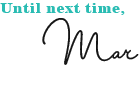Photo: Jordan McQueen // unsplash
We all want our photos to be liked, which is why we spend that extra time tweaking them before hitting share to let the world see. Today's photo editing apps make it easier than ever to crop, enhance, add effects and filters, and more
Editing your photos is a fun and important part of phone photography. But, with thousands of photo editing apps available, it can be difficult to choose which ones to use. Today, I am sharing my 5 favourite photo editing apps. And the best part? They're all completely FREE!
1 // Instagram
Inarguably the most popular photo sharing community, Instagram (owned by Facebook) is also a fast, hassle-free photo editing app, packed with several beautiful filters. The app lets you share your photographic endeavours on its network, follow other users, and view, like and comment on photos uploaded by others. After uploading your photo, you can also share to your favourite social media networks.
2 // VSCO Cam
VSCO Cam (pronounced visco) is one of the best photo editing apps if you want advanced controls. With a great collection of free filters, you'll have to pay for many others. Editing tools include brightness, contrast, saturation, tint, crop, rotate, sharpness, highlights, shadows, among a few others.
2 // Adobe Photoshop Express
Adobe Photoshop Express is free to download and contains similar editing tools to the previous apps mentioned. It has a basic set of filters and adjustments, such as contrast, exposure, brightness, etc., and you can purchase additional ones within the app. It also has tools for cropping, red-eye removal and adding borders. I use this app most of the time to tweak my photos before adding to Instagram. since it’s got the most needed features and it’s extremely easy to use.
4 // Pic Stitch
Pic Stitch is perfect for quickly combining multiple photos into one beautifully framed picture. With multiple templates and borders to choose from, you can combine both horizontal and vertical photos and also add filters. After you’re done creating your photo collage, you can share your masterpiece on your favourite social media networks.
5 // Studio Design
Spice up your photos with words, graphics and textures with Studio Design. Upload a photo or take one inside the app and begin playing with the thousands of graphics or textures you can add. If you can’t find a design you like, there are paid downloadable options. Though you can export to your photos to your favourite social media networks, Studio Design also also has a sharing community of its own. Add beautiful layers to your photos and share your creativity with friends and family.
For more photography, check out these tips.
What are your go-to photo editing apps?